from fastai.vision.all import *
import timmIntroduction
Hey there. It’s been a couple of week since my last post - blame exams and obsessive quest to tweak every configuration setting for my workflow (which is turned into a week-long habit hole - i regret nothing). But today, I’m excited to dive back into the world of AI and share my latest escapades from Lesson 3 of the FastAI course taught by the indomitable Jeremy Horawd. Spoiler alert: it’s packed with enough neural wonders to make your brain do a happy dance.
In the coming post, I’ll guide you through:
- Picking of right AI model that’s just right for you
- Dissecting the anatomy of these models (paramedics not required)
- The inner workings of neuron networks
- The Titanic competition
So, hold onto your neural nets and let’s jump right into it, shall we?
Choosing the Right Model
We’ll explore how to choose an image model that’s efficient, reliable, and cost-effective—much like selecting the perfect gadget. I’ll walk you through a practical example comparing two popular image models by training a pet detector model.
Let’s start by setting up our environment.
path = untar_data(URLs.PETS)/'images'
dls = ImageDataLoaders.from_name_func(
".",
get_image_files(path),
valid_pct=0.2,
seed=42,
label_func=RegexLabeller(pat=r'^([^/]+)_\d+'),
item_tfms=Resize(224)
)Let’s break down what’s happening here. We’re using The Oxford-IIIT Pet dataset, fetched with a nifty little URL constant provide by FastAI. If you’re staring at the pattern pat=r'^([^/]+)\_\d+' like it’s some alien script, fear not! It’s just a regular expression used to extract label from filenames using fastai RegexLabeller
Here’s the cheat sheet for the pattern:
^asserts the start of a string.([^/]+)matches one or more characters that are not forward slash and captures them as a group._matches an underscore.\d+matches one ore more digits.
Now, let’s visualize our data:
dls.show_batch(max_n=4)
And, it’s training time! We start with a ResNet34 architecture:
learn = vision_learner(dls, resnet34, metrics=error_rate)
learn.fine_tune(3)Downloading: "https://download.pytorch.org/models/resnet34-b627a593.pth" to /root/.cache/torch/hub/checkpoints/resnet34-b627a593.pth
100%|██████████| 83.3M/83.3M [00:00<00:00, 147MB/s] | epoch | train_loss | valid_loss | error_rate | time |
|---|---|---|---|---|
| 0 | 1.491942 | 0.334319 | 0.105548 | 00:26 |
| epoch | train_loss | valid_loss | error_rate | time |
|---|---|---|---|---|
| 0 | 0.454661 | 0.367568 | 0.112991 | 00:32 |
| 1 | 0.272869 | 0.274704 | 0.081867 | 00:33 |
| 2 | 0.144361 | 0.246424 | 0.073072 | 00:33 |
After about two minutes, we reached a 7% error rate—not too shabby! However, there’s one catch: while ResNet34 is dependable like a classic family car, it isn’t the fastest option out there. To really amp things up, we need to find a more advanced, high-performance model.
Exploring the Model Landscape
The PyTorch image model library offers a wide range of architectures—not quite a zillion, but enough to give you plenty of options. Many of these models are built on mathematical functions like ReLUs (Rectified Linear Units), which we’ll discuss in more detail later. Ultimately, choosing the right model comes down to three key factors:
- Speed
- Memory Usage
- Accuracy
The “Which Image Model is Best?” Notebook
I highly recommend taking a look at Jeremy Howard’s excellent notebook, “Which image models are best?”. It’s a valuable resource for finding the best architecture for your needs. If you find it helpful, do check it out and consider giving it an upvote—Jeremy’s insights are solid.
I’ve also included a copy of the plot below for quick reference. Enjoy exploring the model landscape!
Here’s a breakdown of the plot from the notebook:
- The X-axis represents seconds per sample (the lower, the better performance).
- The Y-axis reflects the accuracy (higher is preferable).
In an ideal scenario, you would choose models that are located in the upper left corner of the plot. Although ResNet34 is a reliable choice—like a pair of trusty jeans—it’s no longer considered state-of-the-art. It’s time to explore the ConvNeXT models!
Before you get started, ensure that you have the timm package installed. You can install it using pip or conda:
pip install timmor
conda install timmAfter that, let’s search for all available ConvNeXT models.
timm.list_models("convnext*")['convnext_atto',
'convnext_atto_ols',
'convnext_base',
'convnext_femto',
'convnext_femto_ols',
'convnext_large',
'convnext_large_mlp',
'convnext_nano',
'convnext_nano_ols',
'convnext_pico',
'convnext_pico_ols',
'convnext_small',
'convnext_tiny',
'convnext_tiny_hnf',
'convnext_xlarge',
'convnext_xxlarge',
'convnextv2_atto',
'convnextv2_base',
'convnextv2_femto',
'convnextv2_huge',
'convnextv2_large',
'convnextv2_nano',
'convnextv2_pico',
'convnextv2_small',
'convnextv2_tiny']Found one? Awesome! Now, let’s put it to the test. We’ll specify the architecture as a string when we call vision_learner, Why previous time when we use ResNet34 we don’t need to pass it as string? you say! That’s because ResNet34 was built in fastai library so you just need to call it but with ConvNext you have to pass the arch as a string for it to work, alright let’s see what it look like:
arch = 'convnext_tiny.fb_in22k'
learn = vision_learner(dls, arch, metrics=error_rate).to_fp16()
learn.fine_tune(3)| epoch | train_loss | valid_loss | error_rate | time |
|---|---|---|---|---|
| 0 | 1.123377 | 0.240116 | 0.081191 | 00:27 |
| epoch | train_loss | valid_loss | error_rate | time |
|---|---|---|---|---|
| 0 | 0.260218 | 0.225793 | 0.071719 | 00:34 |
| 1 | 0.199426 | 0.169573 | 0.059540 | 00:33 |
| 2 | 0.132157 | 0.166686 | 0.056834 | 00:33 |
Results Are In!
The training time increased slightly—by about 3 to 4 seconds—but here’s the exciting part: the error rate dropped from 7.3% to 5.6%!
Now, those model names might seem a bit cryptic at first glance. Here’s a quick guide to help you decode them:
- Names like Tiny, Small, Large, etc.: These indicate the model’s size and resource requirements.
- fb_in22k: This means the model was trained on the ImageNet dataset with 22,000 image categories by Facebook AI Research (FAIR).
In general, ConvNeXT models tend to outperform others in accuracy for standard photographs of natural objects. In summary, we’ve seen how choosing the right architecture can make a significant difference by balancing speed, memory usage, and accuracy. Stay tuned as we dive even deeper into the intricacies of neural networks next!
What’s in the Model?
Alright, you see? Our model did better, right? Now, you’ve probably wondering, how do we turn this awesome piece of neural magic into an actual application? They key is to save the trained model so that users won’t have to wait for the training time.
To do that, we export our learner with the following command, creating a magical file called model.pkl:
learn.export('model.pkl')For those of you who’ve followed my previous blog posts, you’ll recall that when I deploy an application on HuggingFace Spaces, I simply load the model.pkl file. This way, the learner functions almost identically to the trained learn object—and the best part is, you no longer have to wait forever!
Now, you might be wondering, “What exactly did we do here? What’s inside this model.pkl file?”
Dissecting the model.pkl File
Let’s take a closer look. The model.pkl file is essentially a saved learner, and it contains two main components:
- Pre-processing Steps: These include all the procedures needed to transform your raw images into a format that the model can understand. In other words, it stores the information from your
DataLoaders(dls), DataBlock, or any other pre-processing pipeline you’ve set up. - The Trained Model: This is the core component—a trained model that’s ready to make predictions.
To inspect its contents, we can load the model back up and examine it.
m = learn.model
mSequential(
(0): TimmBody(
(model): ConvNeXt(
(stem): Sequential(
(0): Conv2d(3, 96, kernel_size=(4, 4), stride=(4, 4))
(1): LayerNorm2d((96,), eps=1e-06, elementwise_affine=True)
)
(stages): Sequential(
(0): ConvNeXtStage(
(downsample): Identity()
(blocks): Sequential(
(0): ConvNeXtBlock(
(conv_dw): Conv2d(96, 96, kernel_size=(7, 7), stride=(1, 1), padding=(3, 3), groups=96)
(norm): LayerNorm((96,), eps=1e-06, elementwise_affine=True)
(mlp): Mlp(
(fc1): Linear(in_features=96, out_features=384, bias=True)
(act): GELU()
(drop1): Dropout(p=0.0, inplace=False)
(norm): Identity()
(fc2): Linear(in_features=384, out_features=96, bias=True)
(drop2): Dropout(p=0.0, inplace=False)
)
(shortcut): Identity()
(drop_path): Identity()
)
(1): ConvNeXtBlock(
(conv_dw): Conv2d(96, 96, kernel_size=(7, 7), stride=(1, 1), padding=(3, 3), groups=96)
(norm): LayerNorm((96,), eps=1e-06, elementwise_affine=True)
(mlp): Mlp(
(fc1): Linear(in_features=96, out_features=384, bias=True)
(act): GELU()
(drop1): Dropout(p=0.0, inplace=False)
(norm): Identity()
(fc2): Linear(in_features=384, out_features=96, bias=True)
(drop2): Dropout(p=0.0, inplace=False)
)
(shortcut): Identity()
(drop_path): Identity()
)
(2): ConvNeXtBlock(
(conv_dw): Conv2d(96, 96, kernel_size=(7, 7), stride=(1, 1), padding=(3, 3), groups=96)
(norm): LayerNorm((96,), eps=1e-06, elementwise_affine=True)
(mlp): Mlp(
(fc1): Linear(in_features=96, out_features=384, bias=True)
(act): GELU()
(drop1): Dropout(p=0.0, inplace=False)
(norm): Identity()
(fc2): Linear(in_features=384, out_features=96, bias=True)
(drop2): Dropout(p=0.0, inplace=False)
)
(shortcut): Identity()
(drop_path): Identity()
)
)
)
(1): ConvNeXtStage(
(downsample): Sequential(
(0): LayerNorm2d((96,), eps=1e-06, elementwise_affine=True)
(1): Conv2d(96, 192, kernel_size=(2, 2), stride=(2, 2))
)
(blocks): Sequential(
(0): ConvNeXtBlock(
(conv_dw): Conv2d(192, 192, kernel_size=(7, 7), stride=(1, 1), padding=(3, 3), groups=192)
(norm): LayerNorm((192,), eps=1e-06, elementwise_affine=True)
(mlp): Mlp(
(fc1): Linear(in_features=192, out_features=768, bias=True)
(act): GELU()
(drop1): Dropout(p=0.0, inplace=False)
(norm): Identity()
(fc2): Linear(in_features=768, out_features=192, bias=True)
(drop2): Dropout(p=0.0, inplace=False)
)
(shortcut): Identity()
(drop_path): Identity()
)
(1): ConvNeXtBlock(
(conv_dw): Conv2d(192, 192, kernel_size=(7, 7), stride=(1, 1), padding=(3, 3), groups=192)
(norm): LayerNorm((192,), eps=1e-06, elementwise_affine=True)
(mlp): Mlp(
(fc1): Linear(in_features=192, out_features=768, bias=True)
(act): GELU()
(drop1): Dropout(p=0.0, inplace=False)
(norm): Identity()
(fc2): Linear(in_features=768, out_features=192, bias=True)
(drop2): Dropout(p=0.0, inplace=False)
)
(shortcut): Identity()
(drop_path): Identity()
)
(2): ConvNeXtBlock(
(conv_dw): Conv2d(192, 192, kernel_size=(7, 7), stride=(1, 1), padding=(3, 3), groups=192)
(norm): LayerNorm((192,), eps=1e-06, elementwise_affine=True)
(mlp): Mlp(
(fc1): Linear(in_features=192, out_features=768, bias=True)
(act): GELU()
(drop1): Dropout(p=0.0, inplace=False)
(norm): Identity()
(fc2): Linear(in_features=768, out_features=192, bias=True)
(drop2): Dropout(p=0.0, inplace=False)
)
(shortcut): Identity()
(drop_path): Identity()
)
)
)
(2): ConvNeXtStage(
(downsample): Sequential(
(0): LayerNorm2d((192,), eps=1e-06, elementwise_affine=True)
(1): Conv2d(192, 384, kernel_size=(2, 2), stride=(2, 2))
)
(blocks): Sequential(
(0): ConvNeXtBlock(
(conv_dw): Conv2d(384, 384, kernel_size=(7, 7), stride=(1, 1), padding=(3, 3), groups=384)
(norm): LayerNorm((384,), eps=1e-06, elementwise_affine=True)
(mlp): Mlp(
(fc1): Linear(in_features=384, out_features=1536, bias=True)
(act): GELU()
(drop1): Dropout(p=0.0, inplace=False)
(norm): Identity()
(fc2): Linear(in_features=1536, out_features=384, bias=True)
(drop2): Dropout(p=0.0, inplace=False)
)
(shortcut): Identity()
(drop_path): Identity()
)
(1): ConvNeXtBlock(
(conv_dw): Conv2d(384, 384, kernel_size=(7, 7), stride=(1, 1), padding=(3, 3), groups=384)
(norm): LayerNorm((384,), eps=1e-06, elementwise_affine=True)
(mlp): Mlp(
(fc1): Linear(in_features=384, out_features=1536, bias=True)
(act): GELU()
(drop1): Dropout(p=0.0, inplace=False)
(norm): Identity()
(fc2): Linear(in_features=1536, out_features=384, bias=True)
(drop2): Dropout(p=0.0, inplace=False)
)
(shortcut): Identity()
(drop_path): Identity()
)
(2): ConvNeXtBlock(
(conv_dw): Conv2d(384, 384, kernel_size=(7, 7), stride=(1, 1), padding=(3, 3), groups=384)
(norm): LayerNorm((384,), eps=1e-06, elementwise_affine=True)
(mlp): Mlp(
(fc1): Linear(in_features=384, out_features=1536, bias=True)
(act): GELU()
(drop1): Dropout(p=0.0, inplace=False)
(norm): Identity()
(fc2): Linear(in_features=1536, out_features=384, bias=True)
(drop2): Dropout(p=0.0, inplace=False)
)
(shortcut): Identity()
(drop_path): Identity()
)
(3): ConvNeXtBlock(
(conv_dw): Conv2d(384, 384, kernel_size=(7, 7), stride=(1, 1), padding=(3, 3), groups=384)
(norm): LayerNorm((384,), eps=1e-06, elementwise_affine=True)
(mlp): Mlp(
(fc1): Linear(in_features=384, out_features=1536, bias=True)
(act): GELU()
(drop1): Dropout(p=0.0, inplace=False)
(norm): Identity()
(fc2): Linear(in_features=1536, out_features=384, bias=True)
(drop2): Dropout(p=0.0, inplace=False)
)
(shortcut): Identity()
(drop_path): Identity()
)
(4): ConvNeXtBlock(
(conv_dw): Conv2d(384, 384, kernel_size=(7, 7), stride=(1, 1), padding=(3, 3), groups=384)
(norm): LayerNorm((384,), eps=1e-06, elementwise_affine=True)
(mlp): Mlp(
(fc1): Linear(in_features=384, out_features=1536, bias=True)
(act): GELU()
(drop1): Dropout(p=0.0, inplace=False)
(norm): Identity()
(fc2): Linear(in_features=1536, out_features=384, bias=True)
(drop2): Dropout(p=0.0, inplace=False)
)
(shortcut): Identity()
(drop_path): Identity()
)
(5): ConvNeXtBlock(
(conv_dw): Conv2d(384, 384, kernel_size=(7, 7), stride=(1, 1), padding=(3, 3), groups=384)
(norm): LayerNorm((384,), eps=1e-06, elementwise_affine=True)
(mlp): Mlp(
(fc1): Linear(in_features=384, out_features=1536, bias=True)
(act): GELU()
(drop1): Dropout(p=0.0, inplace=False)
(norm): Identity()
(fc2): Linear(in_features=1536, out_features=384, bias=True)
(drop2): Dropout(p=0.0, inplace=False)
)
(shortcut): Identity()
(drop_path): Identity()
)
(6): ConvNeXtBlock(
(conv_dw): Conv2d(384, 384, kernel_size=(7, 7), stride=(1, 1), padding=(3, 3), groups=384)
(norm): LayerNorm((384,), eps=1e-06, elementwise_affine=True)
(mlp): Mlp(
(fc1): Linear(in_features=384, out_features=1536, bias=True)
(act): GELU()
(drop1): Dropout(p=0.0, inplace=False)
(norm): Identity()
(fc2): Linear(in_features=1536, out_features=384, bias=True)
(drop2): Dropout(p=0.0, inplace=False)
)
(shortcut): Identity()
(drop_path): Identity()
)
(7): ConvNeXtBlock(
(conv_dw): Conv2d(384, 384, kernel_size=(7, 7), stride=(1, 1), padding=(3, 3), groups=384)
(norm): LayerNorm((384,), eps=1e-06, elementwise_affine=True)
(mlp): Mlp(
(fc1): Linear(in_features=384, out_features=1536, bias=True)
(act): GELU()
(drop1): Dropout(p=0.0, inplace=False)
(norm): Identity()
(fc2): Linear(in_features=1536, out_features=384, bias=True)
(drop2): Dropout(p=0.0, inplace=False)
)
(shortcut): Identity()
(drop_path): Identity()
)
(8): ConvNeXtBlock(
(conv_dw): Conv2d(384, 384, kernel_size=(7, 7), stride=(1, 1), padding=(3, 3), groups=384)
(norm): LayerNorm((384,), eps=1e-06, elementwise_affine=True)
(mlp): Mlp(
(fc1): Linear(in_features=384, out_features=1536, bias=True)
(act): GELU()
(drop1): Dropout(p=0.0, inplace=False)
(norm): Identity()
(fc2): Linear(in_features=1536, out_features=384, bias=True)
(drop2): Dropout(p=0.0, inplace=False)
)
(shortcut): Identity()
(drop_path): Identity()
)
)
)
(3): ConvNeXtStage(
(downsample): Sequential(
(0): LayerNorm2d((384,), eps=1e-06, elementwise_affine=True)
(1): Conv2d(384, 768, kernel_size=(2, 2), stride=(2, 2))
)
(blocks): Sequential(
(0): ConvNeXtBlock(
(conv_dw): Conv2d(768, 768, kernel_size=(7, 7), stride=(1, 1), padding=(3, 3), groups=768)
(norm): LayerNorm((768,), eps=1e-06, elementwise_affine=True)
(mlp): Mlp(
(fc1): Linear(in_features=768, out_features=3072, bias=True)
(act): GELU()
(drop1): Dropout(p=0.0, inplace=False)
(norm): Identity()
(fc2): Linear(in_features=3072, out_features=768, bias=True)
(drop2): Dropout(p=0.0, inplace=False)
)
(shortcut): Identity()
(drop_path): Identity()
)
(1): ConvNeXtBlock(
(conv_dw): Conv2d(768, 768, kernel_size=(7, 7), stride=(1, 1), padding=(3, 3), groups=768)
(norm): LayerNorm((768,), eps=1e-06, elementwise_affine=True)
(mlp): Mlp(
(fc1): Linear(in_features=768, out_features=3072, bias=True)
(act): GELU()
(drop1): Dropout(p=0.0, inplace=False)
(norm): Identity()
(fc2): Linear(in_features=3072, out_features=768, bias=True)
(drop2): Dropout(p=0.0, inplace=False)
)
(shortcut): Identity()
(drop_path): Identity()
)
(2): ConvNeXtBlock(
(conv_dw): Conv2d(768, 768, kernel_size=(7, 7), stride=(1, 1), padding=(3, 3), groups=768)
(norm): LayerNorm((768,), eps=1e-06, elementwise_affine=True)
(mlp): Mlp(
(fc1): Linear(in_features=768, out_features=3072, bias=True)
(act): GELU()
(drop1): Dropout(p=0.0, inplace=False)
(norm): Identity()
(fc2): Linear(in_features=3072, out_features=768, bias=True)
(drop2): Dropout(p=0.0, inplace=False)
)
(shortcut): Identity()
(drop_path): Identity()
)
)
)
)
(norm_pre): Identity()
(head): NormMlpClassifierHead(
(global_pool): SelectAdaptivePool2d(pool_type=avg, flatten=Identity())
(norm): LayerNorm2d((768,), eps=1e-06, elementwise_affine=True)
(flatten): Flatten(start_dim=1, end_dim=-1)
(pre_logits): Identity()
(drop): Dropout(p=0.0, inplace=False)
(fc): Identity()
)
)
)
(1): Sequential(
(0): AdaptiveConcatPool2d(
(ap): AdaptiveAvgPool2d(output_size=1)
(mp): AdaptiveMaxPool2d(output_size=1)
)
(1): fastai.layers.Flatten(full=False)
(2): BatchNorm1d(1536, eps=1e-05, momentum=0.1, affine=True, track_running_stats=True)
(3): Dropout(p=0.25, inplace=False)
(4): Linear(in_features=1536, out_features=512, bias=False)
(5): ReLU(inplace=True)
(6): BatchNorm1d(512, eps=1e-05, momentum=0.1, affine=True, track_running_stats=True)
(7): Dropout(p=0.5, inplace=False)
(8): Linear(in_features=512, out_features=37, bias=False)
)
)What’s All This Stuff?
Alright, there’s a lot to digest here. Basically, the model is structured in layers upon layers. Here’s the breakdown:
TimmBody: this contains most of the model architecture. Inside the TimmBody. You’ll find:
- Model: The main model components.
- Stem: The initial layers that process the raw input.
- Stages: There are further broken down into multiple blocks, each packed with convolutional layers. normalization layers, and more.
Let’s Peek Inside a Layer
To dig deeper into what these layers contain, you can use a really convenient Pytorch method called get_submodule:
l = m.get_submodule('0.model.stem.1')
lLayerNorm2d((96,), eps=1e-06, elementwise_affine=True)As you can see it return a LayerNorm2d layer. Wondering what this LayerNorm2d thing is all about? It comprises a mathematical function for normalization and bunch of parameters:
print(list(l.parameters()))[Parameter containing:
tensor([ 1.2546e+00, 1.9191e+00, 1.2191e+00, 1.0385e+00, -3.7148e-04,
7.6571e-01, 8.8668e-01, 1.6324e+00, 7.0477e-01, 3.2892e+00,
7.8641e-01, -1.7453e-03, 1.0006e+00, -2.0514e-03, 3.2976e+00,
-1.2112e-03, 1.9842e+00, 1.0206e+00, 4.4522e+00, 2.5476e-01,
2.7248e+00, 9.2616e-01, 1.2374e+00, 4.3668e-03, 1.7875e+00,
5.4292e-01, 4.6268e+00, 1.1599e-02, -5.4437e-04, 3.4510e+00,
1.3520e+00, 4.1267e+00, 2.6876e+00, 4.1197e+00, 3.4007e+00,
8.5053e-01, 7.3569e-01, 3.9801e+00, 1.2851e+00, 6.3985e-01,
2.6897e+00, 1.1181e+00, 1.1699e+00, 5.5318e-01, 2.3341e+00,
-3.0504e-04, 9.7000e-01, 2.3409e-03, 1.1984e+00, 1.7897e+00,
4.0138e-01, 4.5116e-01, 9.7186e-01, 3.9881e+00, 6.5935e-01,
6.8778e-01, 9.8614e-01, 2.7053e+00, 1.2169e+00, 7.6268e-01,
3.3019e+00, 1.6200e+00, 9.5547e-01, 2.1216e+00, 6.2951e-01,
4.0349e+00, 8.9246e-01, -2.9147e-03, 4.0874e+00, 1.0639e+00,
1.3963e+00, 1.6683e+00, 4.6571e-04, 7.6833e-01, 8.8542e-01,
6.4305e-01, 1.3443e+00, 7.1566e-01, 5.4763e-01, 2.0902e+00,
1.1952e+00, 3.0668e-01, 2.9682e-01, 1.4709e+00, 4.0830e+00,
-7.8233e-04, 1.1455e+00, 3.8835e+00, 3.5997e+00, 4.8206e-01,
2.1703e-01, -1.6550e-04, 6.4791e-01, 3.0069e+00, 3.0463e+00,
4.6374e-03], device='cuda:0', requires_grad=True), Parameter containing:
tensor([-9.8183e-02, -4.0191e-02, 4.1647e+00, -8.9313e-03, 3.7929e-03,
-2.7139e-02, -3.1174e-02, -7.9865e-02, -1.4053e-01, -6.3492e-02,
3.2160e-01, -3.3837e-01, -5.6851e-02, -4.0384e-03, -4.7630e-02,
-2.6376e-02, -4.0858e-02, -4.0886e-02, 8.7548e-03, -2.4149e-02,
8.5088e-03, -1.6333e-01, -4.0154e+00, 5.2989e-01, -5.3410e-01,
2.8046e+00, 3.5663e-02, -1.0321e-02, -1.1255e-03, -1.1721e-01,
-1.3768e-01, 1.8840e-02, -9.5614e-02, -1.3149e-01, -1.9291e-01,
-6.8939e-02, -3.6672e-02, -1.2902e-01, 1.5387e-01, 3.6398e-03,
-6.6185e-02, 5.8841e-02, -9.1987e-02, -1.1453e+00, -5.4502e-02,
-5.3649e-03, -1.8238e-01, 2.3167e-02, 3.8862e-02, -5.9394e-02,
-4.1380e-02, -5.6917e-02, -4.3903e-02, -1.2954e-02, -1.1092e-01,
7.0337e-03, -3.9300e-02, -1.5816e-01, -9.8132e-02, -1.8553e-01,
-1.1112e-01, -1.8186e-01, -3.4278e-02, -2.6474e-02, 1.4192e+00,
-3.1935e-02, -4.3245e-02, -2.7030e-01, -4.6695e-02, -6.4756e-04,
2.6561e-01, 1.8779e-01, 6.9716e-01, -3.0647e-01, 8.1973e-02,
-1.0845e+00, 1.4999e-02, -4.4244e-02, -8.0861e-02, -6.8972e-02,
-1.3070e-01, -1.7093e-02, -1.9623e-02, -3.9345e-02, -6.9878e-02,
1.2335e-02, -5.9947e-02, -3.5691e-02, -7.9831e-02, -7.4387e-02,
-9.5232e-03, -3.7763e-01, -1.1987e-02, -2.5113e-02, -6.2690e-02,
-3.0666e-04], device='cuda:0', requires_grad=True)]Another example: Let’s inspect a layer deeper inside:
l = m.get_submodule('0.model.stages.0.blocks.1.mlp.fc1')
print(l)
print(list(l.parameters()))Linear(in_features=96, out_features=384, bias=True)
[Parameter containing:
tensor([[ 0.0227, -0.0014, 0.0404, ..., 0.0016, -0.0453, 0.0083],
[-0.1439, 0.0169, 0.0261, ..., 0.0126, -0.1044, 0.0565],
[-0.0655, -0.0327, 0.0056, ..., -0.0414, 0.0659, -0.0401],
...,
[-0.0089, 0.0699, 0.0003, ..., 0.0040, 0.0415, -0.0191],
[ 0.0019, 0.0321, 0.0297, ..., -0.0299, -0.0304, 0.0555],
[ 0.1211, -0.0355, -0.0045, ..., -0.0062, 0.0240, -0.0114]],
device='cuda:0', requires_grad=True), Parameter containing:
tensor([-0.4049, -0.7419, -0.4234, -0.1651, -0.3027, -0.1899, -0.5534, -0.6270,
-0.3008, -0.4253, -0.5996, -0.4107, -0.2173, -1.7935, -0.3170, -0.1163,
-0.4483, -0.2847, -0.4343, -0.4945, -0.4064, -1.1403, -0.6754, -1.7236,
-0.2954, -0.2655, -0.2188, -0.3913, -0.4148, -0.4771, 0.2366, -0.7542,
-0.5851, -0.1821, -1.5273, -0.3625, -2.4688, -2.3461, -0.6110, -0.4114,
-0.6963, -0.5764, -0.5878, -0.0318, -2.0354, -0.2859, -0.3954, -0.8404,
-2.2399, -1.0874, -0.2296, -0.9002, -0.7585, -0.8834, -0.3753, -0.4548,
-0.3836, -0.4048, -2.0231, -1.0264, -0.4106, -1.1566, -0.2225, -0.4251,
-0.2496, -0.4224, -0.0975, -1.4017, -0.6887, -0.4370, -0.2931, -0.4643,
-0.4959, -1.2535, -1.0720, -1.2966, -0.6276, -1.4162, -2.3081, -2.4540,
-0.4258, -0.9987, -0.4638, -0.3147, -0.2417, -0.8744, -0.2828, -1.4208,
-0.3257, -0.3202, -0.0603, -0.1894, -0.2496, -0.6130, -0.2975, -2.1466,
-0.4129, -0.3677, -1.9813, -0.3814, -0.3785, -0.2294, -0.3698, -0.3256,
-0.5585, -2.4192, -0.4589, -1.7748, -0.3995, -0.4092, -0.3517, -0.5331,
-1.6535, -1.8190, 0.6264, -0.4059, 0.5873, -2.2074, -0.2438, -2.4539,
-0.2283, -0.6865, 0.6988, 0.6476, -0.6445, -0.3452, -0.3276, -0.5700,
-0.5173, -0.2775, -0.4089, -0.3020, -0.4872, -0.4952, -0.4072, -0.4356,
-0.5102, -0.4128, -2.0918, -0.2826, -0.5830, -1.5835, 0.6139, -0.8504,
-0.4669, -2.1358, -0.3418, -0.3767, -0.3345, -0.3960, -0.3886, -0.5667,
-0.2225, -1.3059, -0.4600, -0.3927, -0.4667, -0.4214, -0.4755, -0.2866,
-1.5805, -0.1787, -0.4367, -0.3172, 1.5731, -0.4046, -0.4838, -0.2576,
-0.5612, -0.4264, -0.2578, -0.3175, -0.4620, -1.9552, -1.9145, -0.3960,
0.3988, -2.3519, -0.9688, -0.2831, -1.9001, -0.4180, 0.0159, -1.1109,
-0.4921, -0.3177, -1.8909, -0.3101, -0.8136, -2.3345, -0.3845, -0.3847,
-0.1974, -0.4445, -1.6233, -2.5485, -0.3176, -1.2715, -1.1479, 0.6149,
-0.3748, -0.3949, -2.0747, -0.4657, -0.3780, -0.4957, -0.3282, -1.9219,
-2.0019, -0.5307, -0.2554, -1.1160, -0.3517, -2.2185, -1.1393, 0.5364,
-0.3217, -2.0389, -0.4655, 0.1850, -0.5830, -0.3128, 0.6180, -0.2125,
-2.3538, -0.9699, -0.9785, -0.3667, -0.4502, -1.9564, -0.2662, -1.1755,
-0.4198, -0.9024, -0.3605, -0.5172, -1.1879, -0.4190, -0.4770, -1.5560,
-0.4011, -0.6518, -0.4818, -0.2423, 0.6909, -0.5081, -0.4304, -0.6068,
-0.4000, -0.3329, -0.3596, -1.6108, -0.2371, -0.2467, -0.4545, 0.1807,
-0.3227, -0.3918, -0.3515, -0.3755, -1.2178, -0.3999, -0.3578, -0.2882,
-1.7483, -0.2363, -0.1599, -0.2640, -0.9769, -1.3065, -0.4148, -0.2663,
-0.3933, -0.4627, -0.2174, 0.2140, -0.5733, -0.2766, -0.3659, -0.5172,
-0.3484, -0.3362, -0.6445, 0.6866, -0.3738, -0.2902, -2.0863, -0.4882,
-0.2597, -1.0496, -1.6616, -0.3398, -0.5111, -0.5659, -0.3027, -0.5048,
-0.2877, -0.2841, -0.1982, -0.6910, -0.2873, -2.1121, -0.8927, -0.2301,
-1.5013, -0.4734, -2.2292, -0.4022, -0.2926, -0.4199, 0.6646, -0.3047,
-0.1688, -0.3749, -0.6433, -2.3348, -0.3101, -1.2730, -0.8193, -1.0593,
-0.0934, -1.6387, 0.3426, -0.8484, -0.4910, -0.5001, -1.0631, -0.3534,
-1.1564, -0.3842, -0.3172, -0.6432, -0.9083, -0.6567, -0.6490, 0.6337,
-0.2662, -1.3202, -1.1623, -1.2032, -2.0577, -0.3001, -1.3596, -0.4612,
-0.5024, -0.4950, -0.3156, -0.3272, -0.2669, -0.4279, -0.3296, -0.3011,
-1.6635, 0.6434, -0.9455, 0.6099, -0.4234, 0.3917, -0.4944, -0.4284,
-0.2587, -0.4952, -2.1991, -0.2601, -0.3934, -0.4565, -0.5816, -0.3487,
-0.7372, -0.3589, -0.4894, -2.0105, 0.4557, -0.8055, -1.7748, -0.3512,
-0.5359, -0.2101, -0.3955, -0.4782, -1.1457, -0.3974, -2.2115, -0.2838],
device='cuda:0', requires_grad=True)]What do these numbers mean, you ask? Essentially, they represent the learned parameters of the model— the weights that have been fine-tuned during training. These weights form the “secret sauce” that enables the model to distinguish between, say, a basset hound and a tabby cat.
Next, we’ll dive into how neural networks function behind the scenes, exploring the mechanisms that transform these parameters into powerful predictions.
How Neural Networks Really Work
To answer the burning question from before, let’s dive into the marvels of neural networks. Yes, Jeremy Howard has an amazing notebook called “How does a neural net really work?” that’s perfect for beginners. But, I’m here to give you a walkthrough with a dash of humor!
Machine learning models are like very smart shape-fitting artists. They find pattern in data and learn to recognize them. We’ll start simple - with a quadratic function. Let’s see how it all works:
Code
import plotly
import plotly.express as px
import torch
import numpy as np
from IPython.display import display, HTML
# Tomas Mazak's workaround for MathJax in VSCode
plotly.offline.init_notebook_mode()
display(HTML(
'<script type="text/javascript" async src="https://cdnjs.cloudflare.com/ajax/libs/mathjax/2.7.1/MathJax.js?config=TeX-MML-AM_SVG"></script>'
))
def plot_function(f, title=None, min=-2.1, max=2.1):
x = torch.linspace(min, max, steps=100)
y = f(x)
return px.line(x=x, y=y, title=title)def f(x): return 3 * x**2 + 2 * x + 1
plot_function(f, title=r"$3x^2 + 2x + 1$")What we want to do here is straightforward: suppose we don’t know the exact mathematical function, and we’re trying to reconstruct it from some data. Here’s the actual function, and our goal is to approximate it using a variety of quadratic equations.
Creating Quadratics on Demand
In Python, the partial function lets us fix certain parameters of a function to generate different variations. It’s like having a playlist of your favorite songs with the flexibility to change the lyrics whenever you want!
from functools import partial
def quad(a, b, c, x): return a * x**2 + b * x + c
def mkquad(a, b, c): return partial(quad, a, b, c)Introducing Noise
In real life, data never fits perfectly to a function. There’s always some noise, it’s often as messy and unpredictable as a doctor’s illegible handwriting. Let’s add some noise to our data:
def noise(x, scale): return np.random.normal(scale=scale, size=x.shape)
def add_noise(x, mult, add): return x * (1 + noise(x, mult)) + noise(x, add)np.random.seed(42)
x = torch.linspace(-2, 2, steps=40)
y = add_noise(f(x), 0.15, 1.5)
px.scatter(x=x, y=y)This noisy data is inspired by the quadratic function but comes with a sprinkle of randomness.
Plot Quadratics with Sliders: Interactive Fun
Ever played with sliders to adjust stuff? Here’s your chance to do the same with quadratics. You can tweak the coefficients a, b, and c to fit the noisy data manually.
But who wants to be a human slider forever? We need a more scientific approach to measure how well our function fits the data. Enter loss functions - the unsung heroes of machine learning.
Meet the Mean Squared Error (MSE)
MSE stands for Mean Squared Error. It’s a way to measure how far off our predictions are from the actual values. Here’s how you define it:
def mse(preds, acts): return ((preds - acts)**2).mean()Now, let’s use MSE to evaluate our quadratics. This function will calculate the loss (how bad our predictions are) and give us a number we can use to improve our model.
With Mean Squared Error (MSE), you can objectively assess whether a model’s fit is improving without relying solely on visual inspection. Instead of manually adjusting parameters—which can be tedious and inefficient—we can automate the process using calculus.
The Power of Derivatives
One straightforward approach might be to manually tweak each parameter and observe how the loss, which quantifies the model’s prediction error, changes. However, there’s a far more efficient method: by computing the derivative of the loss function with respect to the parameters. These derivatives, also known as gradients, indicate the direction and rate at which the loss changes. This information is crucial for guiding the optimization process.
Leveraging PyTorch
Fortunately, PyTorch automates the calculation of these derivatives, greatly simplifying the optimization process. For example, consider a function called quad_mse, which computes the Mean Squared Error between our observed noisy data and a quadratic model defined by parameters [a, b, c]. This function serves as a foundation for adjusting the model parameters in an informed and efficient way.
def quad_mse(params):
f = mkquad(*params)
return mse(f(x), y)This function takes the coefficients (a, b, c), creates a quadratic function, and then returns the MSE of the predicted values against the actual noisy data.
quad_mse([1.5, 1.5, 1.5])tensor(6.7798, dtype=torch.float64)We get a MSE of 6.78, and yes, it’s a tenser (just a fancy array with some extra Pytorch powers). Let’s make it easier to hand:
abc = torch.tensor([1.5, 1.5, 1.5])
abc.requires_grad_()tensor([1.5000, 1.5000, 1.5000], requires_grad=True)Now, our tensor is ready to calculate gradients for these coefficients whenever used in computations. Pass this to quad_mse to verify:
loss = quad_mse(abc)
print(loss)tensor(6.7798, dtype=torch.float64, grad_fn=<MeanBackward0>)As expected, we get that magical tensor value 6.78. Nothing fancy yet? Hold on. We now tell Pytorch to store the gradients:
loss.backward()No fireworks, but something profound just happened. Run this:
print(abc.grad)tensor([-7.6934, -0.4701, -2.8031])Voila! You’ve got the gradients or slopes. They tell us how much the loss changes if you tweak each parameter-perfect for finding the optimal values.
Updating Parameters Using Gradients
To bring our loss down, we adjust the parameters in the direction that reduces the loss. Essentially, we descend down the gradient:
with torch.no_grad():
abc -= abc.grad * 0.01
loss = quad_mse(abc)
print(loss)tensor(6.1349, dtype=torch.float64)This operation subtracts a small proportion of the gradient from each parameter, resulting in an updated set of parameters and a reduction of the loss from 6.78 to 6.13.
Note that using the context manager with torch.no_grad() disables gradient computation for the weight and bias update step, as this update does not require gradient tracking.
Automating Gradient Descent
Instead of performing updates manually, you can automate the process using a loop to handle multiple iterations of gradient descent.
for i in range(5):
loss = quad_mse(abc)
loss.backward()
with torch.no_grad():
abc -= abc.grad * 0.01
print(f"Step {i}; loss: {loss:.2f} ")
abc.grad.zero_() # Clear the gradient after each stepStep 0; loss: 6.13
Step 1; loss: 5.05
Step 2; loss: 4.68
Step 3; loss: 4.37
Step 4; loss: 4.10 abctensor([1.9329, 1.5305, 1.6502], requires_grad=True)After about five gradient descent iterations, the parameters have adjusted incrementally toward their optimal values. These parameters continuously update to minimize the loss and capture the underlying patterns in your data.
Welcome to Optimization: The Role of Gradient Descent
The process of fine-tuning parameters to reduce prediction error is known as optimization, with gradient descent being one of the most widely used methods. Nearly all machine learning models—including complex neural networks—rely on some variant of this technique.
The Importance of ReLUs
Simple quadratic functions are often insufficient for modeling real-world data, which tends to exhibit far greater complexity. When distinguishing subtle visual features in images, for example, a more sophisticated approach is required.
This is where the Rectified Linear Unit (ReLU) comes in. As an activation function, ReLU serves as a fundamental building block for constructing highly flexible models capable of capturing intricate patterns.
def rectified_linear(m, b, x):
y = m * x + b
return torch.clip(y, min=0.0)This function is a simple line y = mx + b. The torch.clip() function takes anything blow zero and flatlines it at zero. Essentially, this turns any negative output into zero, while keeping positive values unchanged.
Here’s what the ReLU looks like:
plot_function(partial(rectified_linear, 1, 1))Imagine a line rising up at a 45-degree angle until it hits zero-at which point it surrenders to the great oblivion blow it. Now, you can adjust the coefficients m (slope) and b (intercept) and watch the magic happen.
The Power of Double ReLU: Fun With Functions
Why stop at one ReLU when you can have double the fun with two?
def double_relu(m1, b1, m2, b2, x):
return rectified_linear(m1, b1, x) + rectified_linear(m2, b2, x)This function combines two ReLUs. Let’s plot this end see what unfolds:
plot_function(partial(double_relu, 1, 1, -1, 1))You’ll notice a downward slope that hooks upward into another slope. Tweak the coefficients m1, b1, m2, and b2, and watch the slopes and hooks dance around!
Infinity Flexible ReLUs
Think this is fun? Imagine adding a million ReLUs together. In face, you can add as many as you want to create function as wiggly and complex as you desire.
Behold the power of ReLUs! With enough ReLUs, you can match any data pattern with incredible precision. you want a function that isn’t just 2D but spreads across multiply dimensions? You got it! ReLUs can do 3D, 4D, 5D…, nD.
Need Parameters? We’ve got Gradient Descent
But we need parameters to make magic happen, right? Here’s where gradient descent swoops in to save the day. By continuously tweaking these coefficients based on our loss calculations, we gradually descend towards the perfect parameter set.
The Big Picture: Adding ReLus and Gradient Descent === Deep Learning
Believe it or not, this is the essence of deep learning. Everything else-every other tweak is just about making this process faster and more efficient, sparking those “a-ha!” moments.
Quoting Jeremy Howard:
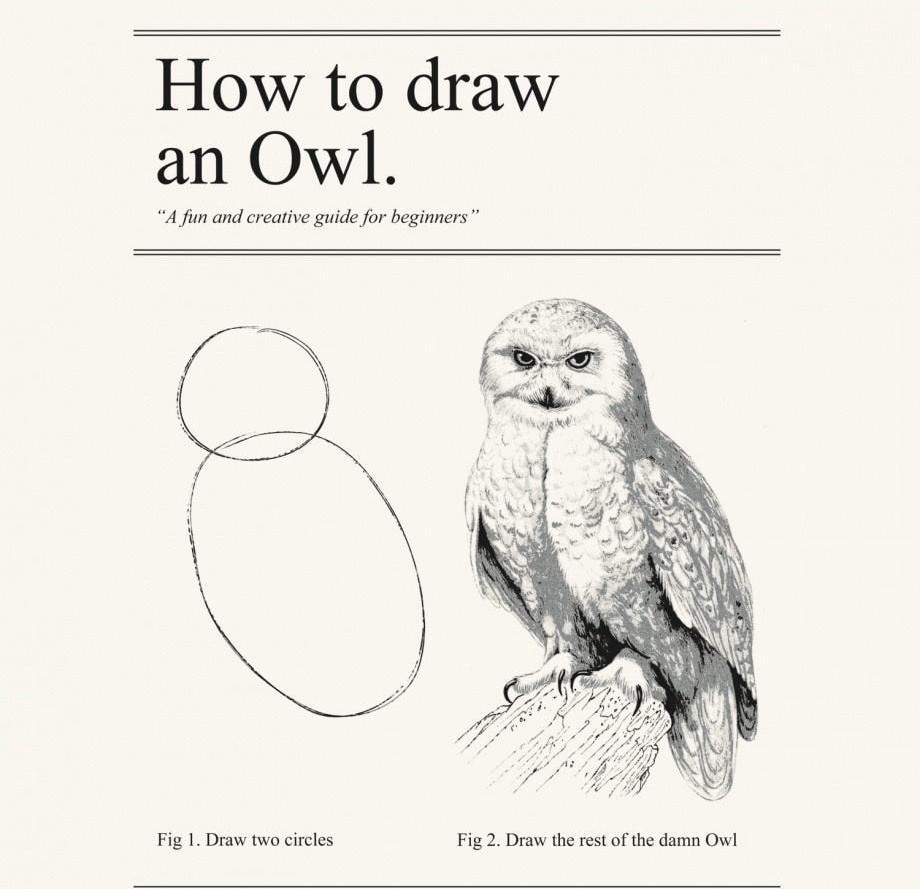
“Now I remember a few years ago when I said something like this in a class, somebody on the forum was like, this reminds me of that thing about how to draw an owl. Okay, step one: draw two circles; step two: daw the rest of the owl”
This explanation highlights the fundamental components of deep learning. At its core, deep learning involves leveraging activation functions like ReLUs, optimizing parameters through gradient descent, and processing data samples to generate predictions. Essentially, when you stack layers of ReLUs and systematically adjust parameters using gradient descent, the network learns to map inputs to outputs—much like an image of an owl being recognized by the computer.
Whenever the concepts feel overwhelming, remember that the process boils down to these basics: using gradient descent to fine-tune parameters and combining numerous activation functions to capture complex patterns in your data.
And that’s the essence of deep learning—simple building blocks working together to create sophisticated models. Stay curious and explore how each component contributes to the overall process.