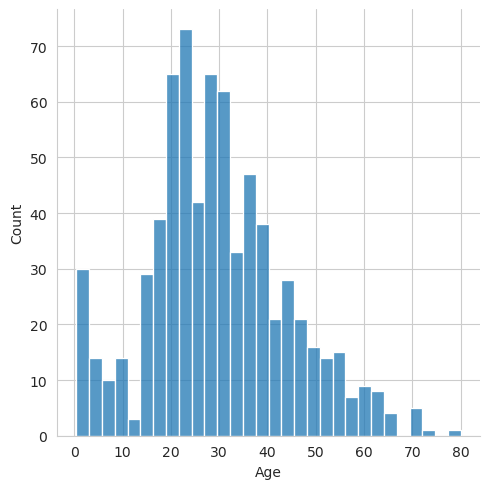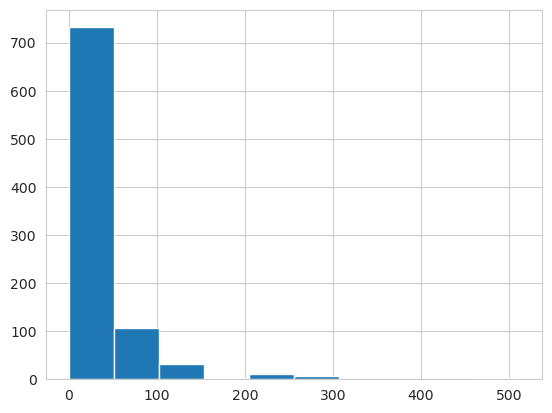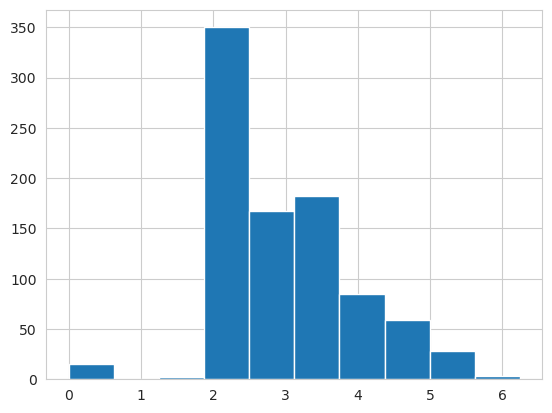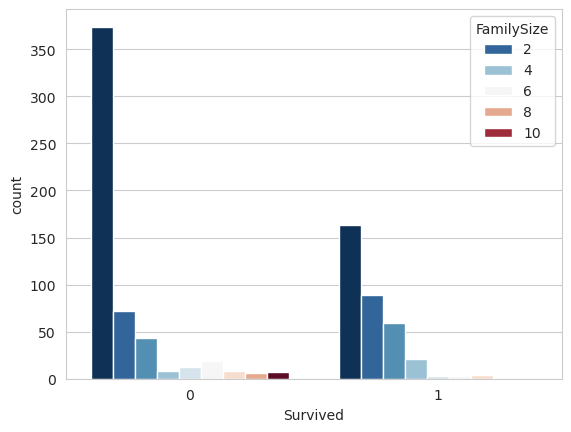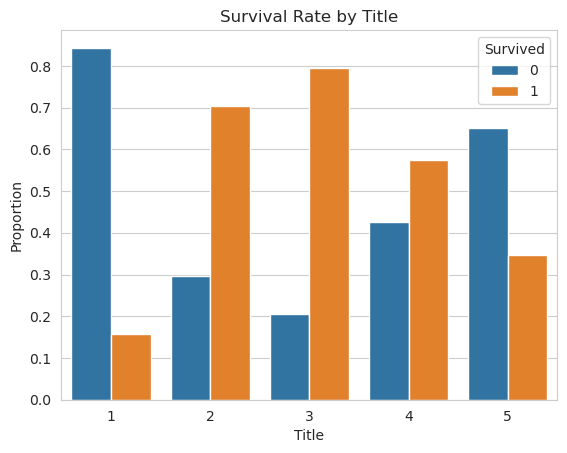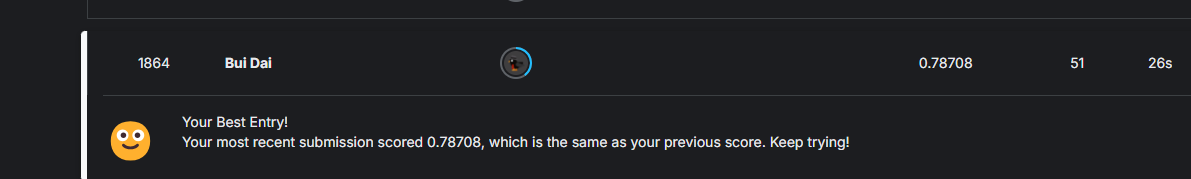tensor([[-0.7076, -0.5892, 0.4328, -0.4737, -0.8797, 0.0592, -1.2316, ..., 0.9026, -0.3076, 0.6158, -0.3753, 0.7874, -0.4115,
-0.1591],
[ 1.2352, 0.6151, 0.4328, -0.4737, 1.3612, 0.0592, -1.2316, ..., -1.1079, -0.3076, -1.6238, -0.3753, 0.7874, -0.4115,
-0.1591],
[ 0.2638, -0.2881, -0.4745, -0.4737, -0.7985, -0.5610, 0.8119, ..., 0.9026, -0.3076, 0.6158, -0.3753, 0.7874, -0.4115,
-0.1591],
[ 1.2352, 0.3893, 0.4328, -0.4737, 1.0620, 0.0592, -1.2316, ..., -1.1079, -0.3076, 0.6158, -0.3753, 0.7874, -0.4115,
-0.1591],
[-0.7076, 0.3893, -0.4745, -0.4737, -0.7842, -0.5610, 0.8119, ..., 0.9026, -0.3076, 0.6158, -0.3753, 0.7874, -0.4115,
-0.1591],
[-0.7076, 0.2312, -0.4745, -0.4737, -0.7386, -0.5610, 0.8119, ..., 0.9026, 3.2514, -1.6238, -0.3753, 0.7874, -0.4115,
-0.1591],
[-0.7076, 1.8194, -0.4745, -0.4737, 1.0381, -0.5610, 0.8119, ..., -1.1079, -0.3076, 0.6158, -0.3753, -1.2700, 2.4304,
-0.1591],
...,
[-0.7076, -0.3634, -0.4745, -0.4737, -0.9051, -0.5610, 0.8119, ..., 0.9026, -0.3076, 0.6158, -0.3753, 0.7874, -0.4115,
-0.1591],
[ 1.2352, 0.6903, -0.4745, 5.7328, 0.4575, 2.5397, -1.2316, ..., 0.9026, 3.2514, -1.6238, -0.3753, 0.7874, -0.4115,
-0.1591],
[ 3.1780, -0.2129, -0.4745, -0.4737, -0.3337, -0.5610, 0.8119, ..., -1.1079, -0.3076, 0.6158, -0.3753, 0.7874, -0.4115,
-0.1591],
[ 0.2638, -0.8150, -0.4745, -0.4737, 0.4871, -0.5610, 0.8119, ..., -1.1079, -0.3076, 0.6158, 2.6646, -1.2700, -0.4115,
-0.1591],
[ 0.2638, -0.0774, 0.4328, 2.0089, 0.2420, 1.2994, -1.2316, ..., 0.9026, -0.3076, 0.6158, -0.3753, 0.7874, -0.4115,
-0.1591],
[-0.7076, -0.2881, -0.4745, -0.4737, 0.4871, -0.5610, 0.8119, ..., -1.1079, -0.3076, -1.6238, -0.3753, 0.7874, -0.4115,
-0.1591],
[-0.7076, 0.1635, -0.4745, -0.4737, -0.8190, -0.5610, 0.8119, ..., 0.9026, 3.2514, -1.6238, -0.3753, 0.7874, -0.4115,
-0.1591]])